
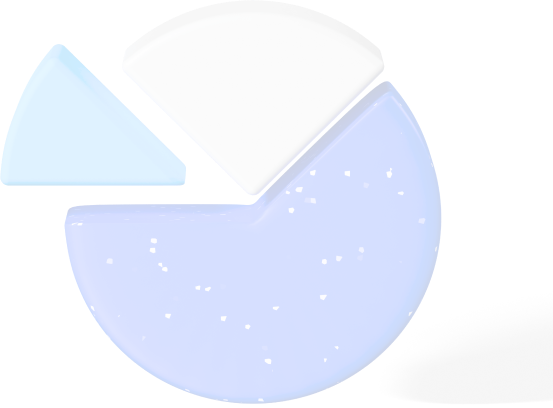
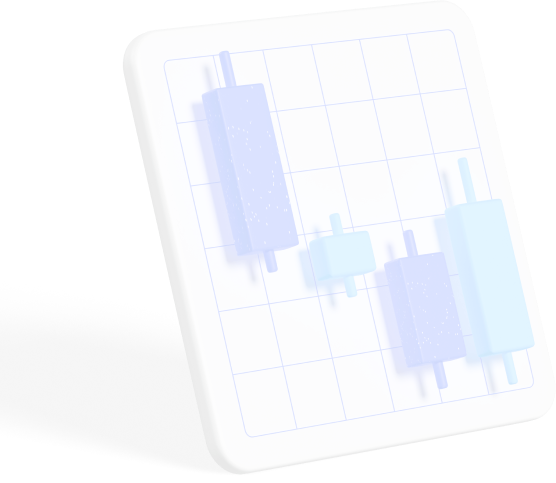
Set up the data model

BI Tool pulls the data

4. Connecting the datasets
Step 4
Billablity

Authorization of Data warehouse

Request for a connector

3. Authorization & Access
Step 3
Billablity

Connector

Datamodel

App - includes dashboard and reports

2. Decide on solution
Step 2
Billablity

To start a new report

To add additional data to your reports

After purchasing Power BI app

1. Contacting us for syncing needs
Step 1
Billablity



Our method
We monitor connections actively to reassure reliablity

We make an efficient connection using data warehousing

We develop BI connectors for all common SaaS systems

Our solutions
Billablity

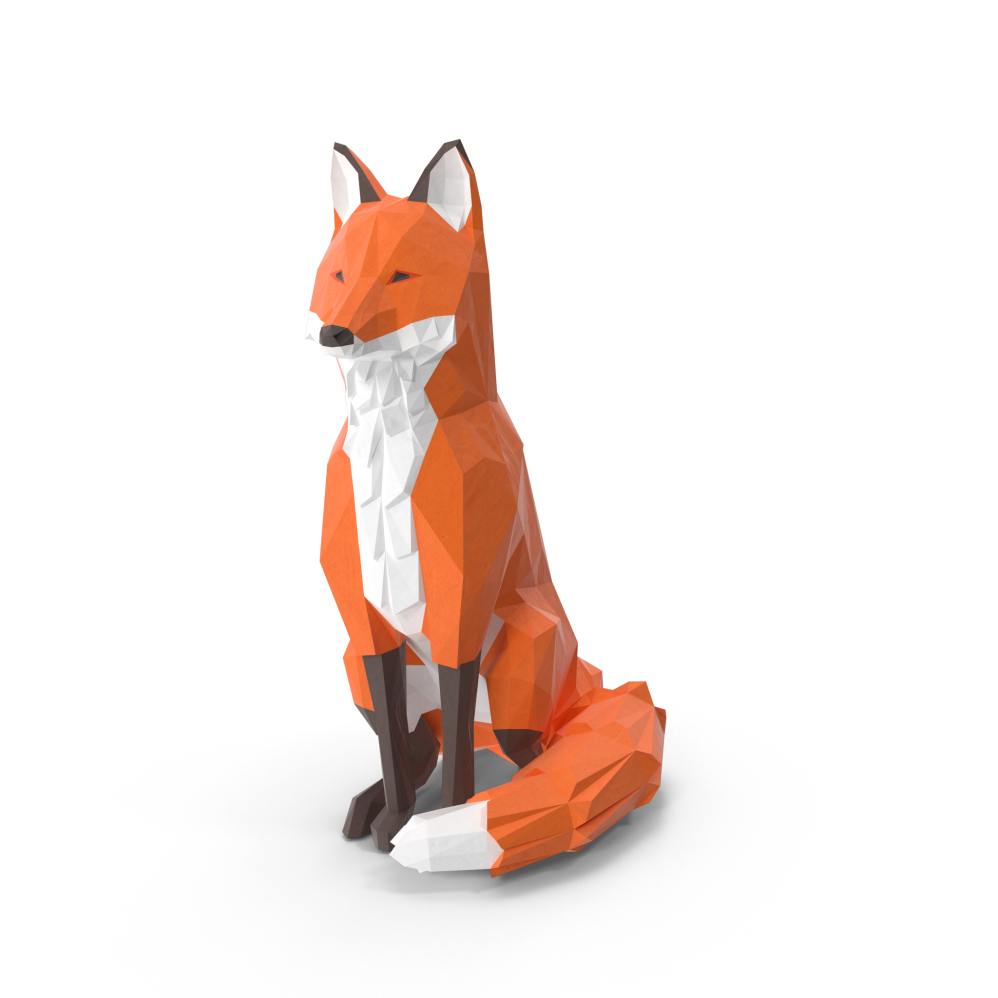
Cleversight
We set your organization up for Success by taking care of all the challenges. We have the right execution power and knowledge to assist in solving those challenges.
Solve all those challenges with Cleversight.
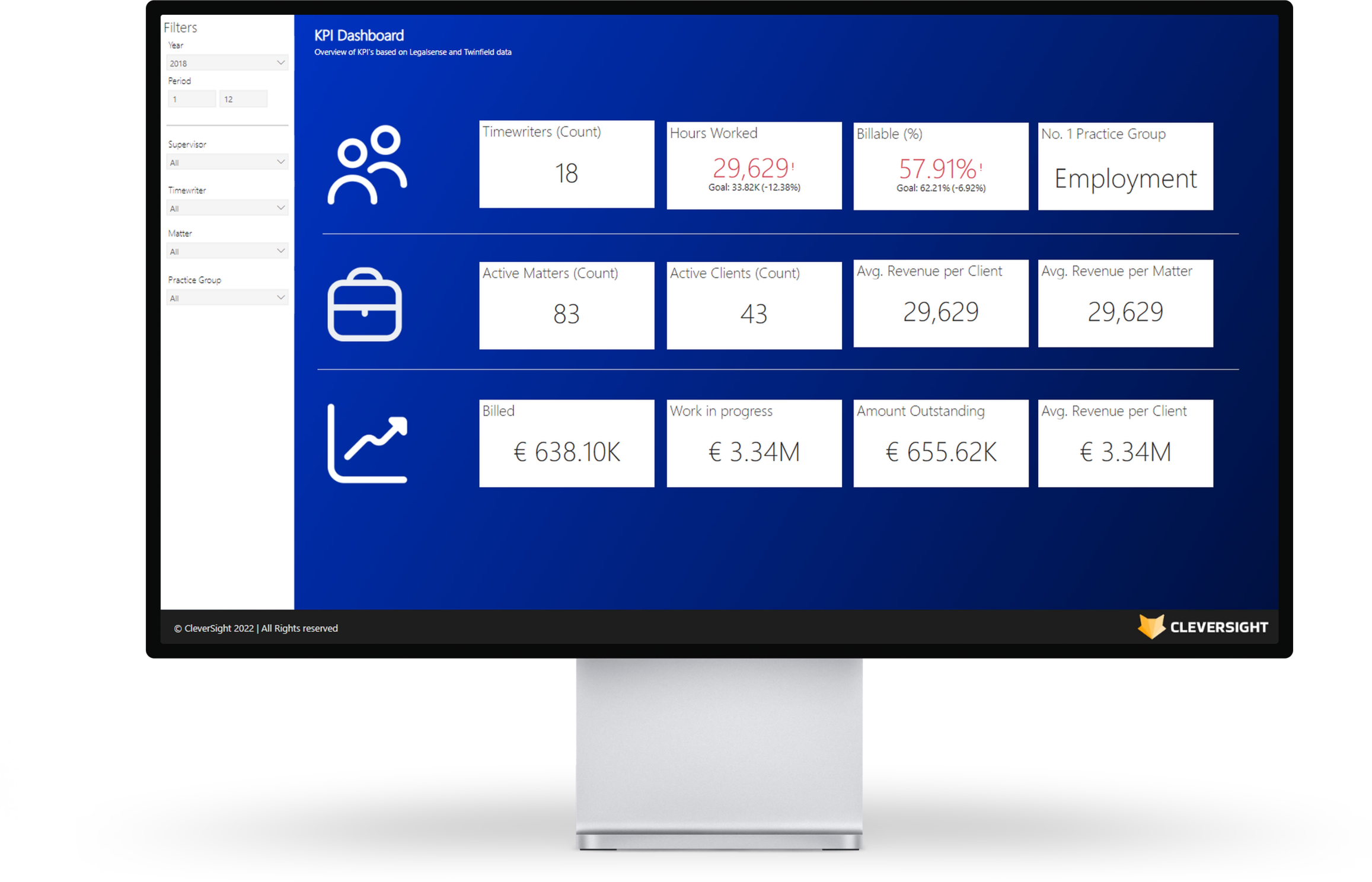
Learn how to use and uncover the true potential of your organization.
Want a demo?
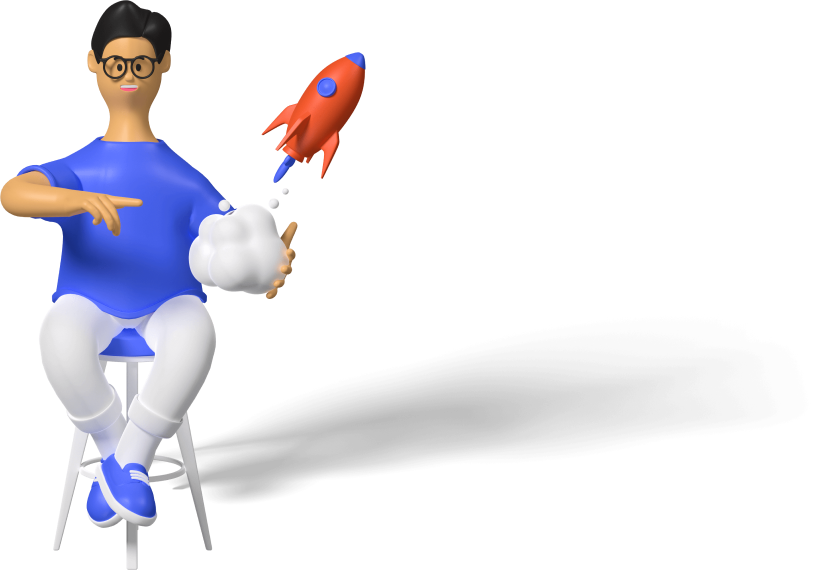
Our customers
Companies that get results
with Cleversight




Reliability

Customization

Performance

Technology

Common challenges
Billablity

Challenges
Extraction, transformation, and loading requirements that need to be solved.
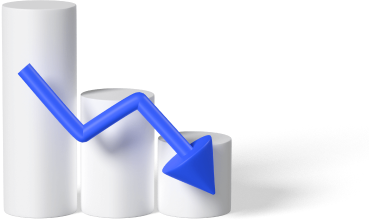
⚠️
Intro
Not every connection is available out of the box. Not being able to import big datasets can become a recurring problem. In some cases, you really need a custom solution. All these challenges make the execution of a good data strategy more difficult than it should be.
Limited or missing connections bring limitation

might benefit your business




We monitor connections actively to respond fast when an error occurs providing a reliable solution.

Active monitoring of errors
We set up an efficient connection by caching, loading incremental and storing persistent data into a data warehouse

Faster loading time and increased performance
We develop connectors for Power BI to connect to the most common SaaS systems that also enables us to add custom functionality

Power BI to
any SaaS system
Introduction

⚠️
To start a new report

To add additional data to your reports

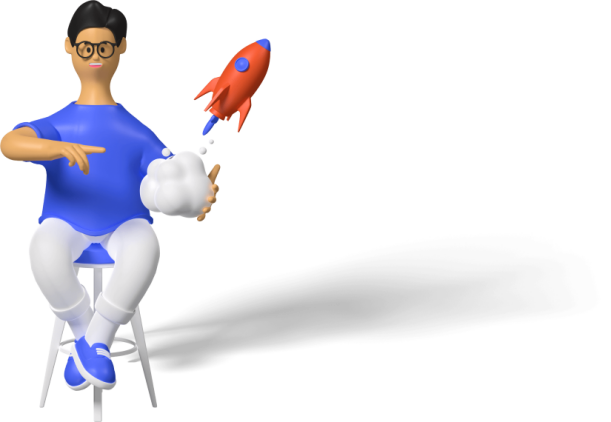

Learn how to use and uncover the true potential of your organization.
Want a demo?
might benefit your business
Set up the data model

BI Tool pulls the data

4. Connecting the datasets
Step 4
Authorization of Data warehouse

Request for a connector

3. Authorization & Access
Step 3
Connector

Datamodel

App - includes dashboard and reports

2. Decide on solution
Step 2
After purchasing Power BI app

1. Contacting us for syncing needs
Step 1


Our method
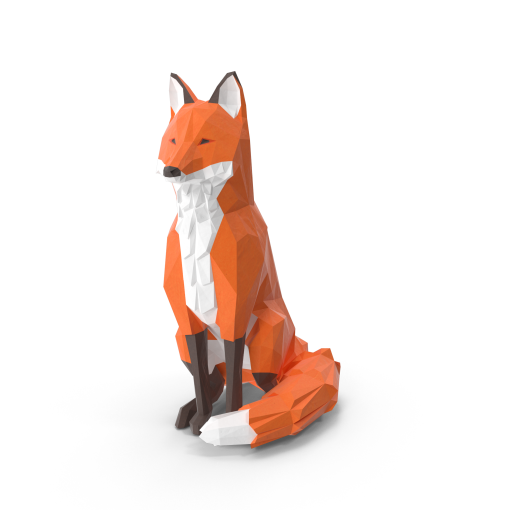
We monitor connections actively to reassure reliablity

We make an efficient connection using data warehousing

We develop BI connectors for all common SaaS systems

Our solutions
Cleversight
We set your organization up for Success by taking care of all the challenges. We have the right execution power and knowledge to assist in solving those challenges.
Solve all those challenges with Cleversight.
Performance

Customization

Reliability

Technology

Common challenges
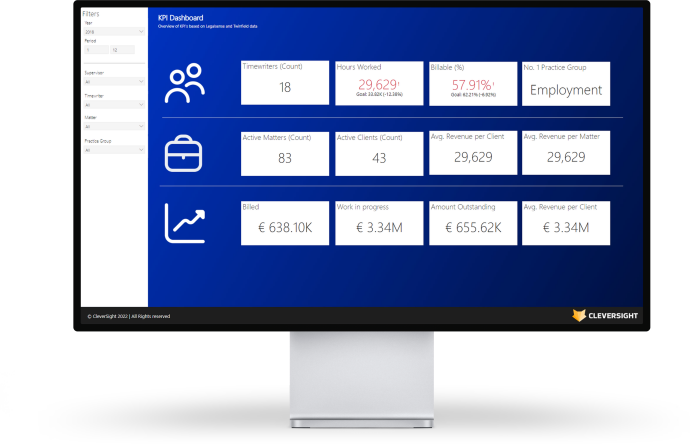
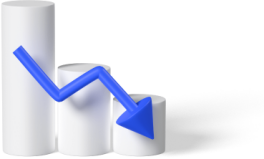
Our customers
Companies that get results
with Cleversight
Challenges
Having the right execution power, complete data administration and smart automation is essential for a decent data strategy.
Extraction, transformation, and loading requirements that need to be solved.
We monitor connections actively to respond fast when an error occurs providing a reliable solution.

Active monitoring of errors
We set up an efficient connection by caching, loading incremental and storing persistent data into a data warehouse

Faster loading time and increased performance
We develop connectors for Power BI to connect to the most common SaaS systems that also enables us to add custom functionality

Power BI to
any SaaS system
Intro
Not every connection is available out of the box. Not being able to import big datasets can become a recurring problem. In some cases, you really need a custom solution. All these challenges make the execution of a good data strategy more difficult than it should be.
Limited or missing connections bring limitation
Introduction





